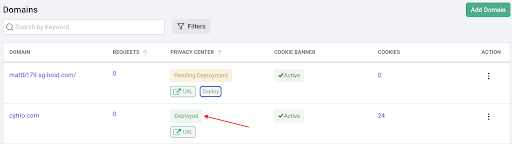Main Menu

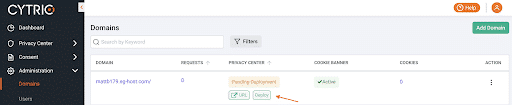
You can customize your Privacy Center instance by uploading your company logo and by entering your website’s Privacy Policy and Terms of Use page URLs, along with a support email distribution list where your data subjects can reach out to in case if they face any issues while logging in to their account on Privacy Center.
Once done, click on Next to move to the second step of the wizard.
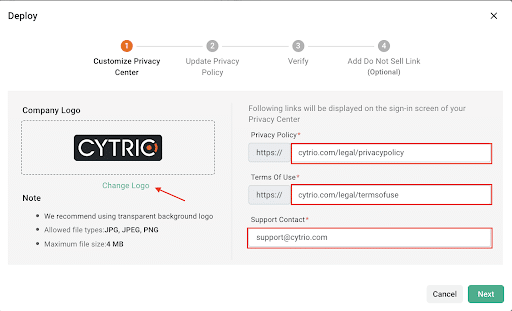
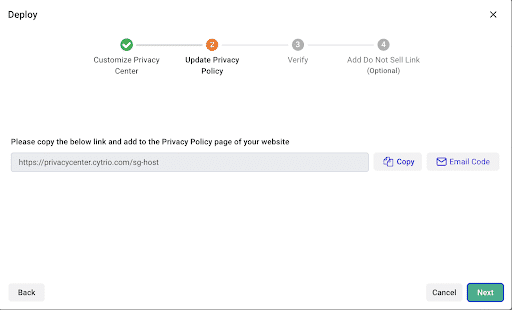
In this step, system will verify if the Privacy Center link has been copied in the privacy policy page of your website. Click on Finish once done.
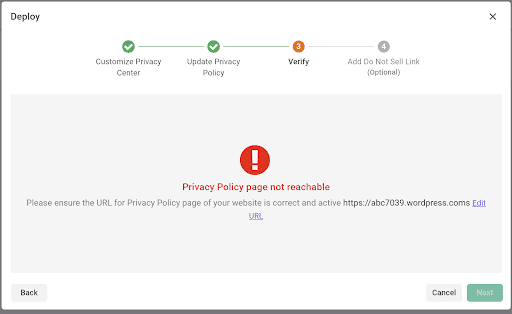
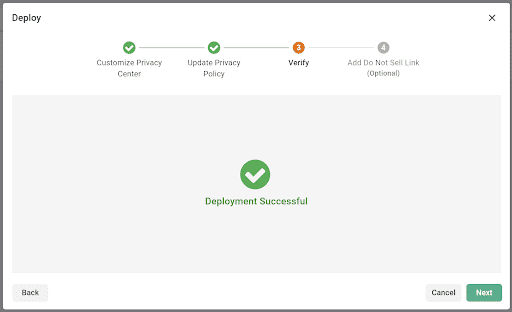
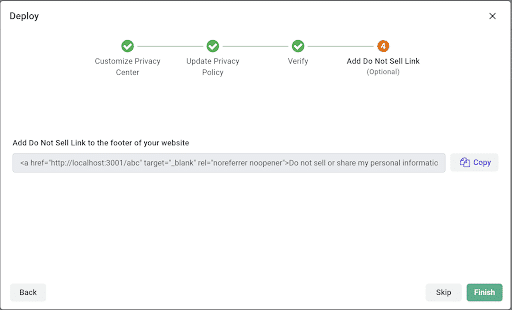
Copy the auto-generated link and place it in the footer of your website. This will allow your data subjects to login to their account on Privacy Center and submit a ‘Do not sell or share my information’ request.
Once done, click on Finish.
You should now see Deployed status under the Privacy Center column on the Domains screen.